Boss Katana 50 MkII Manual⁚ An Overview
This manual offers a comprehensive guide to your Boss Katana 50 MkII amplifier. It covers everything from initial setup and panel controls to advanced features using the Boss Tone Studio software. Consult this guide for optimal usage.
Understanding the Basics
The Boss Katana 50 MkII is a versatile guitar amplifier designed for both beginners and experienced players. This manual aims to demystify its features and functionalities. The Katana series is known for its tube amp emulation and integrated effects, offering a wide range of tones in a single package. This overview focuses on understanding the core components and how they interact.
Before diving into the specifics, familiarize yourself with the front panel controls, including the gain, volume, and master knobs. These controls are fundamental to shaping your sound. Additionally, the EQ section (Bass, Middle, Treble) allows for further tonal adjustments. The amp type selector offers five distinct amp characters⁚ Clean, Crunch, Lead, Brown, and Acoustic. Each amp type provides a unique sonic foundation for your playing.
The built-in effects section includes Booster/Mod, Delay/FX, and Reverb, providing essential tools for enhancing your guitar tone. Finally, understanding how to connect your guitar and external devices is crucial for a seamless playing experience. This section lays the groundwork for effectively utilizing the Katana 50 MkII’s full potential.
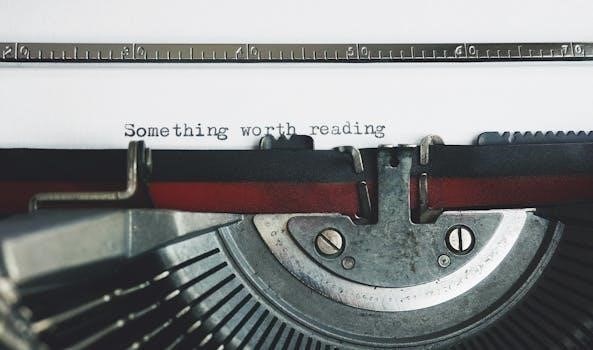
Getting Started with Your Katana 50 MkII
Welcome! This section guides you through the initial steps of setting up your Boss Katana 50 MkII. Correct connections and basic settings are key to unlocking its potential from the start.
Initial Setup and Connections
Before diving into the sonic capabilities of your Boss Katana 50 MkII, proper setup is crucial. Firstly, ensure the amplifier is placed on a stable surface, away from excessive moisture or extreme temperatures. Connect the power cable securely to both the amp and a grounded power outlet. Never use adaptors!
Next, connect your guitar using a high-quality instrument cable to the input jack on the amplifier’s front panel. For silent practice or recording, use the headphones output. If connecting external speakers, ensure they match the impedance requirements specified in the manual.
If you plan to utilize the Boss Tone Studio software, now is a good time to connect the Katana 50 MkII to your computer via a USB cable. Download and install the latest version of the software from the Boss website for seamless integration and access to a vast library of tones and effects.
Finally, before powering on the amplifier, ensure the master volume is set to a low level. This will prevent any unexpected loud noises that could potentially damage your speakers or ears. Now you are ready to power on.

Exploring the Katana 50 MkII’s Panel Controls
The Katana 50 MkII’s front panel offers intuitive controls for shaping your sound. Understand the function of each knob and button to unlock the amp’s full potential and craft your unique tone.
Gain, Volume, and Master Controls
The Gain control adjusts the input signal’s level, driving the preamp section for overdrive and distortion. Higher gain settings result in a more saturated and aggressive tone. Experiment to find the sweet spot for your desired level of crunch or high-gain mayhem. Be mindful of your speaker volume when adjusting the gain.
The Volume control governs the level of the selected amp type before it reaches the power amp stage. It works in conjunction with the Gain control to shape the overall character and intensity of your tone; Adjust it carefully to balance preamp saturation with overall loudness.
Finally, the Master control acts as the overall output volume for the amplifier. It controls the signal sent to the speaker. Use the Master volume to set the final loudness of your sound. Balancing Gain, Volume, and Master is crucial for crafting the perfect tone.
These controls allow you to adjust the overall volume of your sound, and find the gain which is right for you.
EQ Section⁚ Bass, Middle, Treble
The Katana 50 MkII features a powerful three-band EQ section, offering precise control over the tonal balance of your sound. The Bass control adjusts the low-frequency content, adding warmth and depth or tightening up the low end for a more focused sound. Experiment to find the right balance for your guitar and playing style. Be aware of the bass for your speaker.
The Middle control shapes the midrange frequencies, influencing the overall presence and clarity of your tone. Boosting the mids can help your guitar cut through a mix, while scooping them can create a more modern, aggressive sound. Use the middle to find the right presence for your sound.
The Treble control adjusts the high-frequency content, adding brightness and articulation or taming harshness for a smoother sound. Adjust the treble to add clarity and detail, or reduce it to soften the overall tone. The EQ section of the Katana 50 MkII offers a wide range of sonic possibilities.
Amp Type Selection⁚ Clean, Crunch, Lead, Brown, Acoustic
The Katana 50 MkII provides five distinct amp types to cater to a wide range of musical styles. Clean offers a pristine, uncolored sound perfect for jazz, country, and clean pop tones. This setting provides a transparent foundation for your effects. Crunch delivers a classic rock tone with moderate overdrive, ideal for rhythm playing and bluesy leads. The crunch gives you a powerful sound.
Lead provides high-gain distortion for searing solos and aggressive riffs. Brown emulates the coveted high-gain sound of classic British amplifiers, offering a thick, saturated tone with plenty of sustain. Brown setting should be used with caution, as it is very loud.
Finally, Acoustic optimizes the amplifier for use with acoustic-electric guitars, providing a natural and transparent sound. Experiment with these amp types to discover the perfect tone for any musical situation. The accoustic setting is ideal for a natural sound.
Effects Section⁚ Booster/Mod, Delay/FX, Reverb
The Katana 50 MkII’s effects section is divided into three sections⁚ Booster/Mod, Delay/FX, and Reverb. The Booster/Mod section provides a variety of boost, overdrive, and modulation effects, enhancing your tone and adding depth. Use it to push your amp into overdrive, add chorus, flanger, or phaser for creative textures. Experiment with different combinations to create unique sounds.
The Delay/FX section offers a range of delay and special effects, allowing you to create spacious soundscapes and add interesting textures. There are many kinds of them, so choose the right one. Select from various delay types, including analog, digital, and tape echo.
The Reverb section provides different reverb emulations to add ambience and depth to your sound. Choose from plate, hall, spring, and room reverb types, adjusting the parameters to suit your preferences. Reverb can be used to make your guitar sound natural.

Utilizing the Boss Tone Studio Software
Boss Tone Studio unlocks the full potential of your Katana 50 MkII. It enables deep editing, custom tone creation, and access to a vast library of user-created patches for ultimate versatility and customization.
Connecting to Your Computer
To harness the power of Boss Tone Studio, connecting your Katana 50 MkII to your computer is the initial step. This connection facilitates firmware updates, tone customization, and access to a vast online library of patches. Ensure your amplifier is powered off before beginning the connection process.
First, you’ll need a standard USB A-to-B cable. This is the same type of cable commonly used for printers. Connect the USB B end (the squarish end) to the USB port located on the rear panel of your Katana 50 MkII. Then, connect the USB A end to an available USB port on your computer.
Once physically connected, power on your amplifier. Your computer should automatically recognize the Katana 50 MkII as a USB device. If prompted, allow your computer to install the necessary drivers. If automatic driver installation fails, you may need to manually download and install the drivers from the Boss website.
After successful driver installation, launch the Boss Tone Studio software. The software should detect your connected amplifier. If it does not, verify the USB connection, ensure the amplifier is powered on, and restart both the amplifier and the software. A stable connection is essential for seamless tone editing and management within Boss Tone Studio.
Navigating the Software Interface
Once your Katana 50 MkII is connected and recognized by Boss Tone Studio, understanding the software’s interface is key to unlocking its full potential. The main window is logically divided into sections for easy navigation. At the top, you’ll find the “Library” section, where you can manage and organize your saved tones. Here, you can rename, copy, paste, and delete tones to create your custom sound collection.
The central area displays the virtual representation of your amplifier’s control panel. This includes the amp type selector, gain, volume, EQ (Bass, Middle, Treble), and effects sections (Booster/Mod, Delay/FX, Reverb). Adjusting these virtual knobs and switches mirrors the functionality of the physical controls on your Katana 50 MkII, allowing for detailed tone shaping.
Below the virtual control panel, you’ll find the effects customization section. This is where you can delve deeper into each effect, selecting different effect types, adjusting parameters like delay time, feedback, and modulation rate.
Finally, the bottom section provides access to global settings, system parameters, and firmware update options. Spend some time exploring each section to familiarize yourself with the layout and available options. The intuitive design of Boss Tone Studio makes it easy to craft your perfect tone.

Troubleshooting Common Issues
Experiencing problems with your Katana? This section addresses frequent issues. We’ll cover solutions for sound problems, unexpected noises, and connection difficulties. Follow these steps to resolve common problems.
No Sound or Weak Output
Encountering a silent or barely audible Katana 50 MkII can be frustrating. Before panicking, systematically troubleshoot potential causes. First, verify that your guitar cable is securely plugged into both the guitar and the amplifier’s input jack. A loose connection is a common culprit.
Next, examine the amplifier’s volume and master controls. Ensure they are turned up to a reasonable level. A volume knob set to zero will, of course, produce no sound. Also, confirm that the power switch is fully engaged.
Check your guitar’s volume knob and pickup selector switch. A guitar with its volume turned down or the pickup selector in an off position will result in silence; If you’re using any external effects pedals, bypass them temporarily to rule out a faulty pedal.
If the problem persists, try a different guitar cable. Cables can degrade over time, leading to signal loss. Similarly, test with a different guitar to determine if the issue lies with the instrument itself.
Finally, inspect the Katana’s speaker. Ensure it’s properly connected and undamaged. If you suspect a speaker problem, consult a qualified technician.
Unexpected Noise or Hum
Unwanted noise or hum emanating from your Katana 50 MkII can detract from your playing experience. Several factors can contribute to this issue. Ground loops are a frequent cause, often arising from multiple pieces of equipment plugged into different outlets. Try plugging all your gear into the same power strip to minimize ground loops.
Electrical interference from nearby devices, such as fluorescent lights or appliances, can also introduce noise. Move your amplifier away from potential sources of interference. Using shielded cables can help reduce the amount of noise picked up by your guitar signal.
Faulty cables or connections can also generate hum. Inspect your guitar cable and ensure it’s in good condition. Clean the input and output jacks on your guitar and amplifier with a contact cleaner. Loose or corroded connections can contribute to unwanted noise.
Excessive gain settings can amplify existing noise. Reduce the gain on your amplifier and guitar to see if the hum diminishes. If the noise persists, consider the possibility of a faulty tube (if applicable) or other internal component issue, which may require professional servicing.
